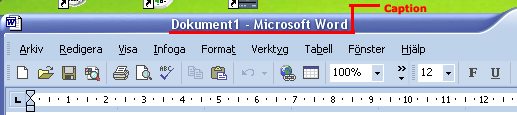To the Help index
Frequently asked questions (FAQ)
You can also consult the Support Forum if you don't
find an answer to your question here.
Q: I have a question about Cobian Backup. What can I do?
Please use the Support forum that you find under the Help menu. Do
NOT ask me questions privately by mail, they may never get answered.
Q: I keep getting a "Engine no found error" Why?
If you get the error The engine is not found followed by "The engine has
been found" then this is a completely normal event. When the user
interface is started, it checks to see if the engine (the service) is
started. When the computer is started it can take some time until the
service get started, so you can ignore this error.
Now, if the "Engine is not found" error is the only one you get and the
icon in the tray has a light red background, the you have a problem.
Things to check:
1) If the program is installed as a service, then this means that the
service has not been started. Often this is caused by a login error. If
the service is set up to start under some account, and you entered the
wrong password (or have recently changed your logon password) then you
will find the description of the error in the EventViewer. Just re-enter
the user name and the correct password and restart the service. This can
be done from the control panel or from the user interface (Tools-Service
and Application control)
2) Another possibility is that you are trying to start the service under
an account that has an empty password. The default policy in some Windows
versions is that a service cannot be started with an empty password.
3) If the program has been working fine for some time and suddenly you are
getting the "Engine not found" error, you probably have changed the
password of the account that is running the service. Just re-enter the new
password in Tools-Service and Application control
and restart the service.
4) Another possibility is that the service (or the application engine) is
crashing for some reason.
Q. Why do all backups in my task get automatically "parked"?
A: This happens if you are overwriting your backups (not creating
separated backups). In this case there is only one copy of your files. To
prevent that those files get deleted, all backups will be automatically
parked.
Q: My favorite unpacker cannot open zip files created by the
program. Why?
The standard zip format has changed a lot the last years. Some extensions
have been added to handle Unicode file names, large files (zip 64), etc.
Unfortunately not all archivers support them (or they support them
partially). Cobian Reflector creates zip files that are 100% compatible
with the latest version of Winzip. The included decompressor
should also handle these files without problems. Other
archivers may or may not support all new extensions so you may get errors
like "Archive corrupted" or "Unexpected end of the archive".
Q: When I click "Run all tasks" nothing happens. Why?
First, check is the engine is running. If the engine is present, you may
be experimenting problems with your permissions. Run the utility "Repair
permissions" which you find under your Tools menu. Read
more about this utility in the Help file under "Menu-Tools".
Q:- My network backup is extremely slow
Try disabling the "Copy timestamp", "Copy attributes" and "Copy NTFS
permissions" options.
Q: I cannot create a VSS snapshot or use Volume Shadow Copies at
all for a task. Why?
There are several things that could cause the VSC to fail when creating a
snapshot. The volume that you are trying to snapshot must be supported by
the system: It must be a NTFS volume (not FAT or FAT32), local (not on a
remote machine) and native (not a TrueCrypt volume or some other emulated
volume).
Q: If I have 2 tasks scheduled to start at the same time, in
which order will they start? Will they run simultaneously?
No. All tasks will be run sequentially. If two tasks are scheduled to
start at the same time, then the first one on the list will be executed,
and when it ends, then the second one will start.
Q: I get a "Connection refused" error when checking for new
versions. Why?
It could be possible that your firewall is blocking the connection. OR it
could be that the server is down. Please do NOT contact me every time the
server is down. It happens from time to time and it's extremely annoying
to get 400+ letters every time it happens.
Q: In which language was Cobian Backup created?
A: Cobian Reflector was completely written using C#. The setup launcher is
made and compiled in Delphi.
Q- I have successfully installed the program as a service. It
worked fine under some weeks but now I get the error "Engine not found".
Why?
This can happen if the password of the account that is running
the service has changed. Use the Options dialog to change the password of
the service.
Q: I want to close a program. What is the "Window Caption" that I
need to enter?
A: The window caption is the place that contains the title of the window:
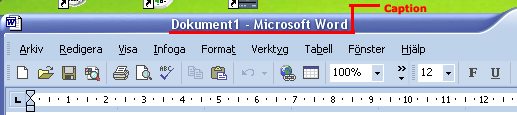
In this case (picture) I can enter the whole caption "Dokument1-Microsoft
Word" or a part of the caption "Dokument1" or "Microsoft Word". Note that
you must enter your words EXACTLY as they are found in the window (CASE
SENSITIVE).
Some programs change the caption of the window depending on the
document that they are using, so try to use a word that you know will be
present in the caption when it's time to close the program. Another
problem: there can be several windows using the same caption. In this
case, only one will be closed. Try to use the exact caption as a parameter
when closing programs, but you can also use only a part of the caption if
you are sure that only one window contains these words.
Q: My firewall says that Cobian Reflector is accessing the
network? Why?
Cobian Reflector only uses the Internet to Check for new versions. If you
don't like it, just disable this feature.
Q: I want to translate the program into my language
A: Use the Translator tool under the
Tools-menu and send the two resulting files back to me. Please be careful
while translating the user interface. Try to translate the strings keeping
the length of the translation close to the original length. If that's not
the case, the user interface could show some strange behavior.
Q: Which command line arguments can I use with Cobian reflector?
You can use the application Cobian.Reflector.Application.exe from the
command line. The arguments are:
-nogui Don't start the user interface
-autoclose Close the program when the backup is done
-bu Backup all the tasks immediately
-list:(ListName) start the program using the list on
ListName. If the list name contains spaces, surround THE WHOLE argument
between quotes.
-notray: Opens the interface maximized. No tray icon is
shown
Other parameters can also be used. See the help file.
Example: Cobian.Reflector.Application.exe "-list:C:\Program
Files\List.lst" -bu -nogui
Q: Installed the program as a service, but I get an error
in the log file. The program cannot access a network drive. Why?
A: In order to access a network resource, the service cannot be running as
the local system account.
One way to fix this problem:
* Uninstall the program.
* Install it again, but select the option "Use the following account".
* Then you can enter a valid user ID and a password. This account must
have permission to access the network drive.
The other way:
* Just go to the Tools- Application and Service Control
dialog box and re-enter the login settings there.
Q: Is there some Recovery function?
A: Cobian Reflector doesn't use any proprietary format and doesn't need a
special recovery function. Just copy/unzip your files back.
Q: The program seems VERY slow when the interface starts up. It's
eating up all my machine's resources.
A - The program is calculating the total sizes of the sources. If your
sources contain a huge number of file or it is a network source, this can
be time consuming. Uncheck the option:
Options-Visual-Show sizes
To the program's
home page
To the Help index
©2021 Luis Cobian
All rights reserved